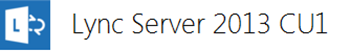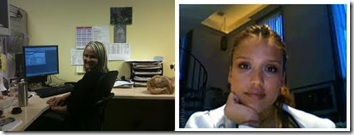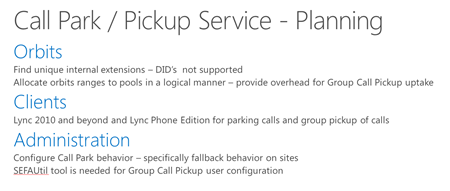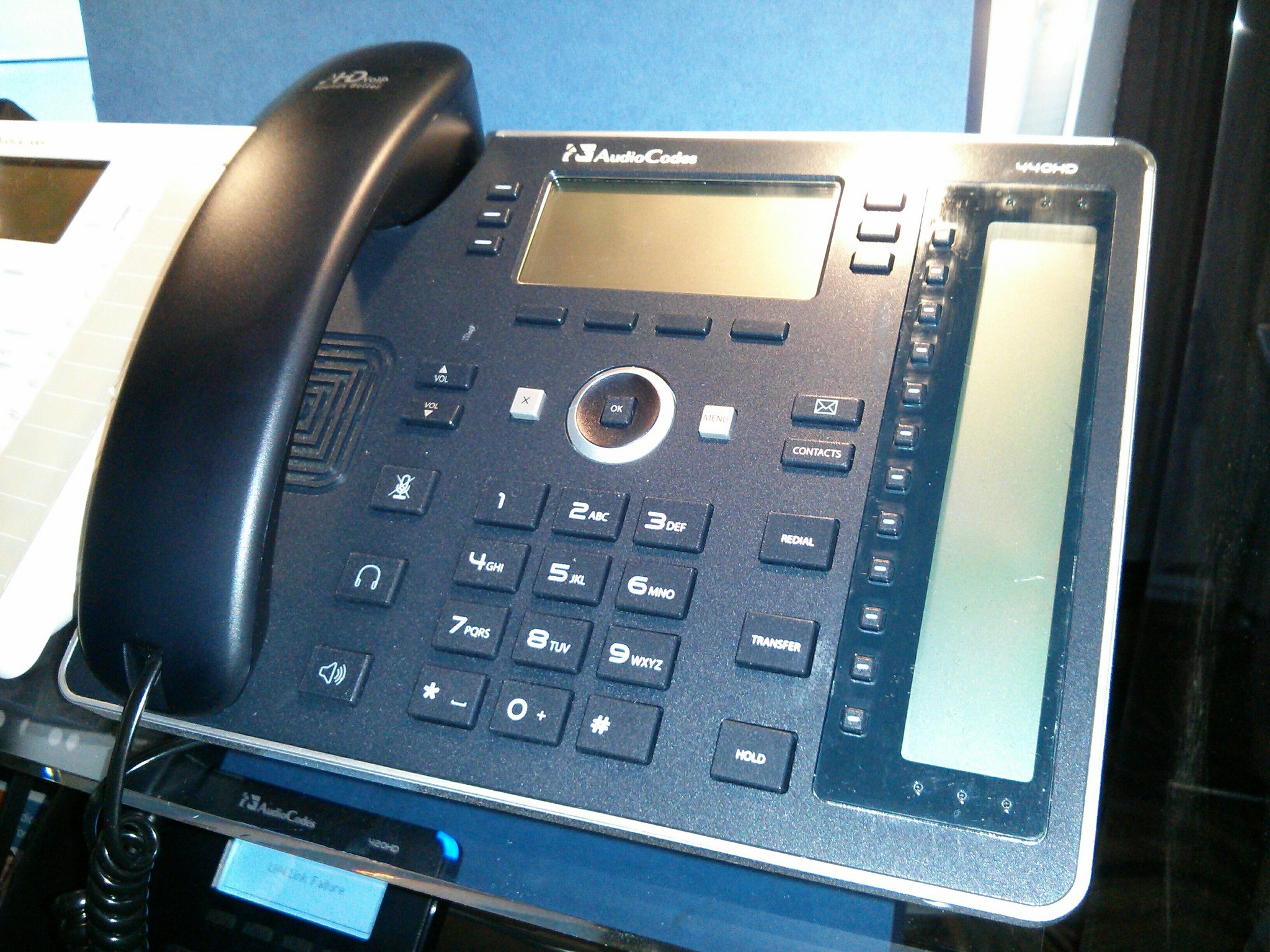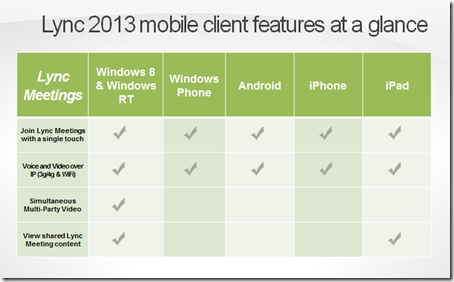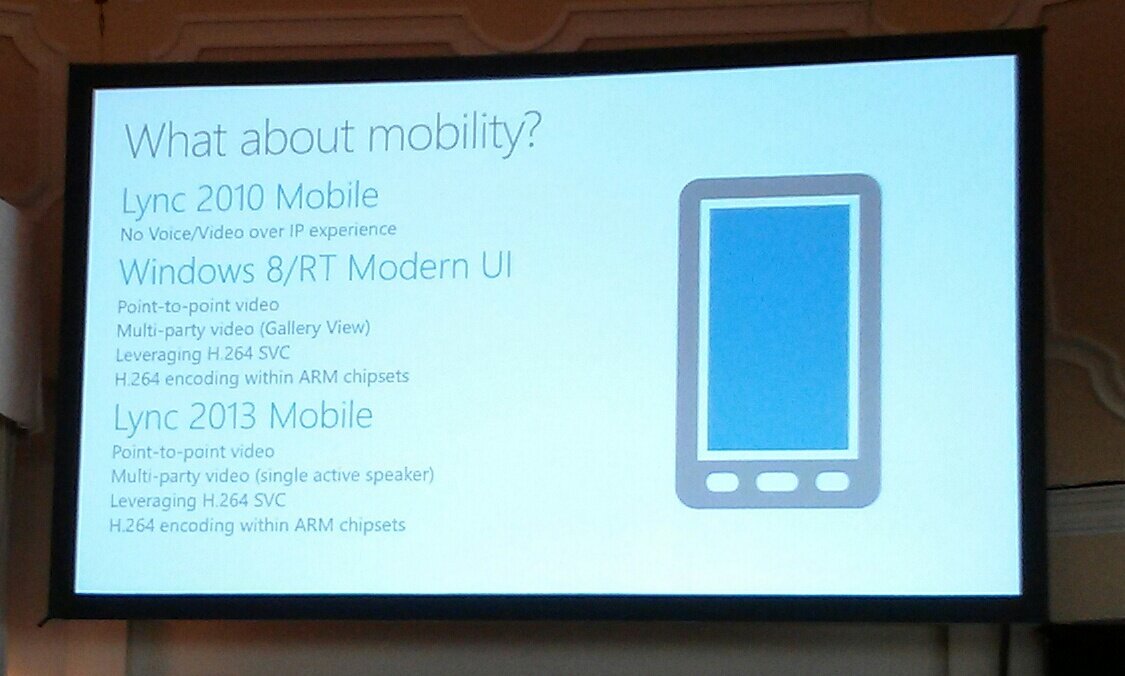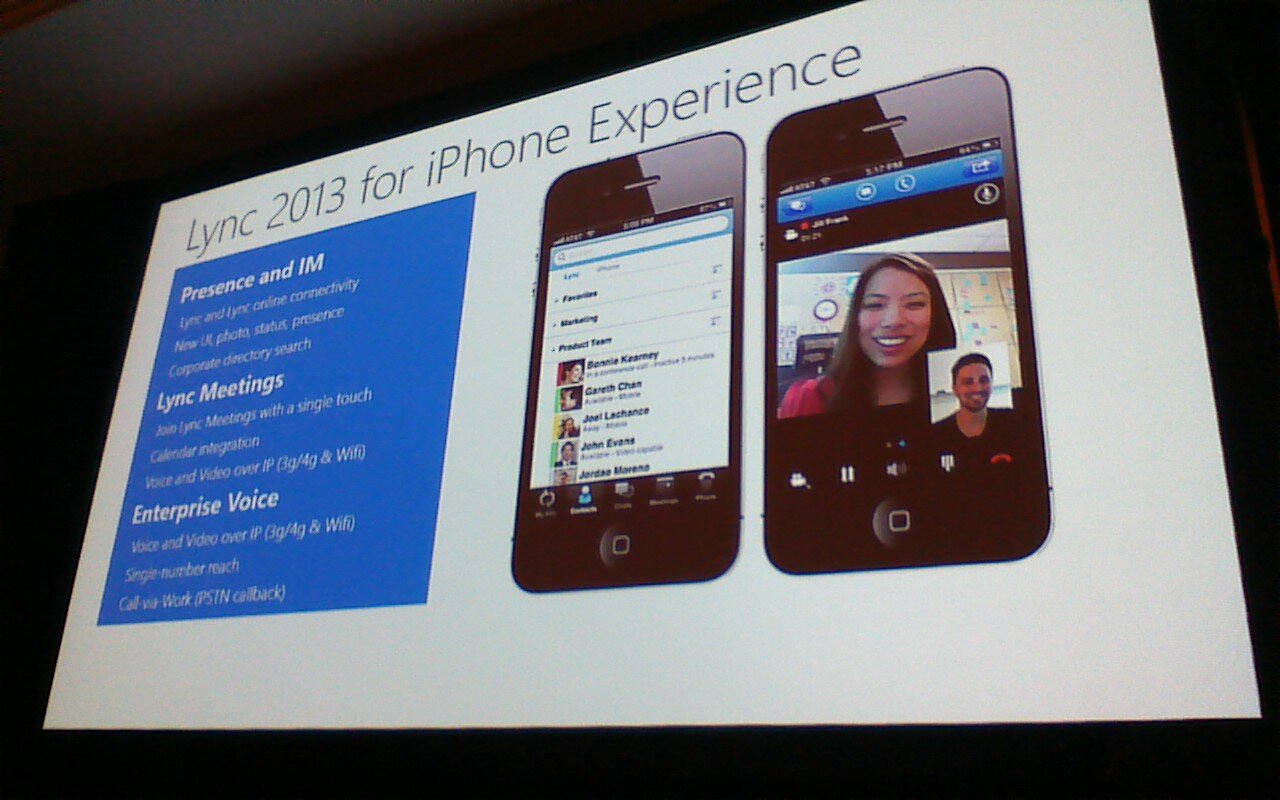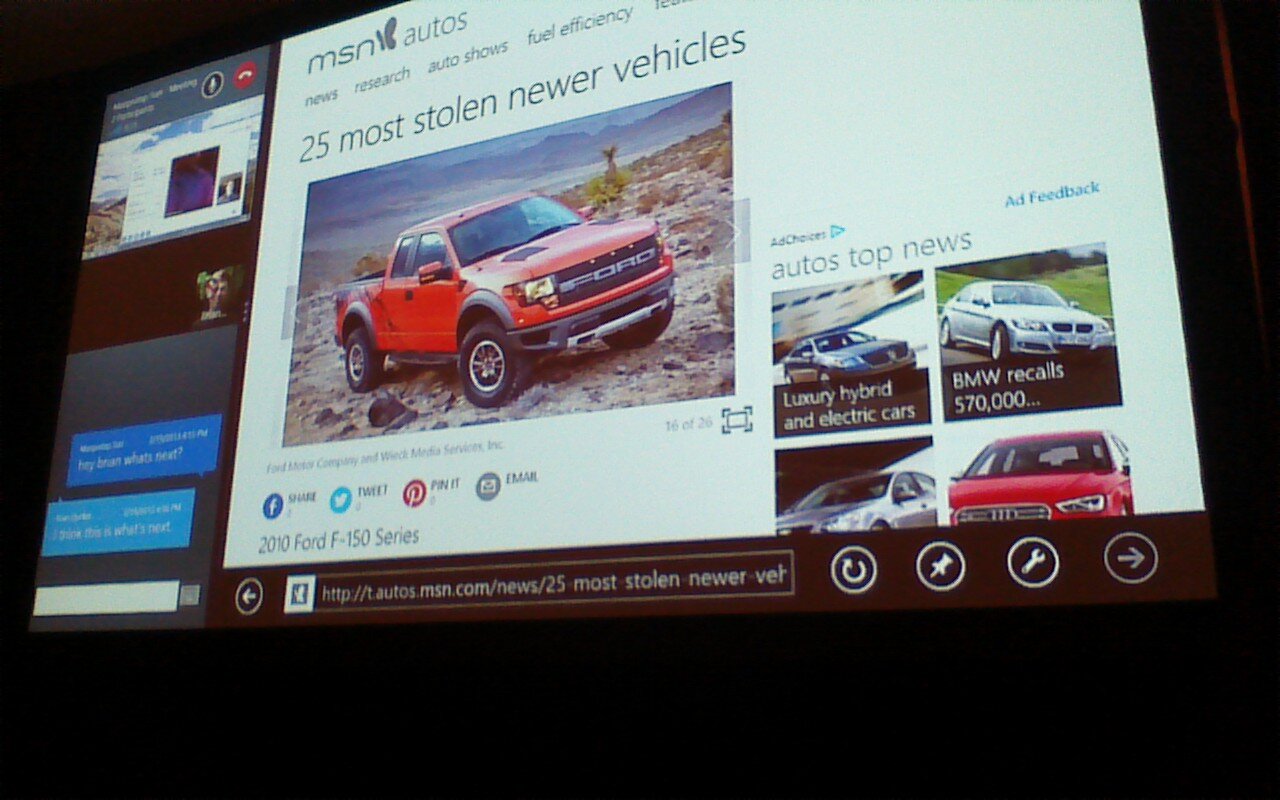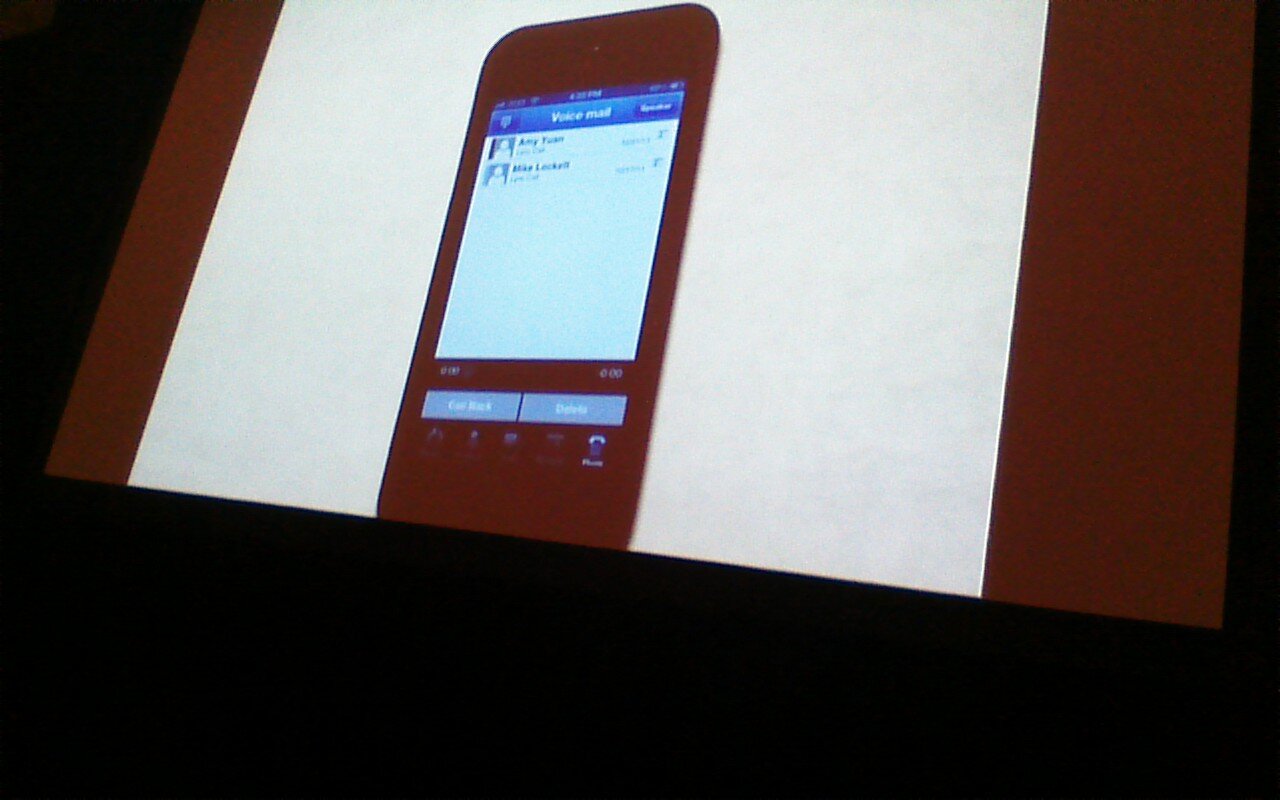I think the value of both Microsoft Lync and Skype have been dramatically increased by allowing connectivity between the two. I suspect other enterprise UC vendors would love to have this capability. In many ways Microsoft is doing in the real world in substantial numbers, what webRTC advocates hope to do some time in the future.
As I’ve been looking over technical information related to Lync / Skype federation & connectivity several things emerged :
- Skype is becoming a kind of multi-protocol IM/Voice/Video Client (much Like Pidgin?)
- It would appear that Skype to Lync federation could be powered behind the scenes by components of what used to be marketed as “Windows Live Messenger”
- Microsoft Account requirement to federate/provide connectivity Skype to Lync will mean less than all Skyper users will likely be “ready to federate” by June 2013, so those planning solutions website Skype to Lync click-to-dial strategies will want take this into consideration
- For those not Live Messenger PIC Enabled, you can configure it now, so you are ready-to-roll when Skype connectivity is released mid-year (June 2013)
We’ll go over these points in detail below.
Skype Is Becoming a Multi-Protocol Communication Client
Skype is becoming a multi-protocol IM/Voice/Video communication client that is providing connectivity to various back end solutions/accounts. Skype for Windows version 6.2 is providing connectivity to:
- Skype
- Live Messenger
- Facebook Chat
- Plus Microsoft Lync on Premise and Lync Online (June 2013)
ARS Technica notes: “the Skype client now connects to both Skype and Messenger networks (and Facebook too), the networks are at present still separate, and there's no bridging between the two.”
Below is the Skype 2.6 Profile screen showing the various accounts being used by this Skype client.
Below is the Account management page:
What needs to be understood about this multi-protocol method of connecting to various services (Skype, Microsoft Account/Live Messenger, Facebook) is that both endpoints need to have shared accounts in the service to chat. For example: a Skype user (with only a Skype account setup in/associated with Skype) will not be able to chat with a Facebook user. Likewise, a Skype user will not be able to communicate to Messenger users, unless they have a Microsoft/Live Messenger Account.
Will Skype to Lync Connectivity Be Powered By Components of What Used to Be “Windows Live Messenger”? (specifically MSNP)
[NOTE: I have no inside information and there are some guesses in this section, I will highlight them so guess-work is clear from documented work.]
In the previous section we noted that typically you need shared accounts to communicate together. (you have a Facebook account associated with Skype to communicate with Facebook users, a Live Messenger account to communicate to Live Messenger users, etc) But in the case of Microsoft Lync federation you need a Microsoft Account (or a Live Messenger account) associated with a Skype user. Because of the below items I have been guessing that components of Microsoft Live Messenger network are being used to federate Skype and Lync:
- Existing Skype users need to merge their Live Messenger account before communicating to Lync users
- New Skype users need to associate a MSA (Microsoft Account) with their new Skype account
- New Skype/Lync connectivity functionality seems to be tied to new Skype client releases, indicating that much of the “magic” is in the client?
- On the Lync Server side all that needs to be done have PIC to Live Messenger configured & working and this enables Lync <-> Skype federation. (How to Enable WLM PC)
- At the moment communication coming from Skype to Lync indicates JUST as if it was coming from Live Messenger
- Your Skype ID doesn’t show up anywhere in Lync, You cannot search for Skype ID’s, just Live Messenger/Microsoft Accounts
- Lync Contact relationships established in WLM will pass to & live on in Skype client
Below is what a Skype to Lync Instant Message federation looks like at the moment. (from Lync perspective) Microsoft has noted they will change the current Live Messenger icon/indicator to Skype indicator when Skype <-> Lync connectivity is released/completed.
While we have been guessing for some time that components of WLM network were being used, the presenters at Lync Conference took away our doubt by noting that the Skype <-> Lync federation would use a MSNP gateways to handle IM/P traffic to Lync. (MSNP is the protocol that delivers IM/P for WLM) A separate audio gateway will deliver voice to Lync. Does this mean Skype is merely using a MSNP gateway? Or are Live Messenger users largely continuing life as usual inside Skype? (I would lean toward the latter by my observations <—Note: this is a guess. The way to test this theory is to see if WLM communication to Lync capability goes away when Skype <-> Lync is officially implemented.) UPDATE 5/29/2013: It is verified that WLM communication is indicated as Skype communication now the Skype <-> Lync is officially live, which appears to verify above hunch. Click Here for more details.
We might ask: but wasn’t “Windows Live Messenger” “going away? As brand yes, as infrastructure, not necessarily. How do we know this? ARS Technica article on November 6, 2012 notes very carefully “that the Windows Live Messenger brand and client will be retired”. The article also notes that China will retain “Live Messenger” naming. (Microsoft’s wording does not make clear if the WLM client itself will survive, or just the WLM brand. It would seem that if they are not continuing to use the WLM client they would move branding to Skype though.) The same ARS article notes that while the branding is moving to Skype “Behind the scenes, the migration has been underway for some time—in the opposite direction”. Mary Jo Foley notes: “the [Skype] instant messaging back-end now uses a mix of Messenger's infrastructure and Azure cloud services”
Below: Skype <-> Lync Modalities Supported
.
Microsoft Account Requirement to Federate Skype to Lync Means Less Than All Skype Users Will Likely Be Available for Federation When Connectivity Goes Live
While there are 280million connected skype users, all these users need to voluntarily associate either a Live Messenger or Microsoft Account to their Skype accoun before Skype <-> Lync will work. This means two things:
- 280Million Skype users will not likely be ready on day one of Skype <-> Lync Federation
- Those planning Skype click-to-call scenarios into Lync Call Centers need to be aware that not all Skype users may be enabled to do this and will need to make this exception a part of their calling plan
Below: Skype stats indicating 280m connected Skype users.
Below: All Skype Users Will Need to Update Skype Client & Sign-In With Microsoft Account
Get Your Live Messenger/Skype PIC Enabled So You Are Ready for Lync <-> Skype Federation
Here are my Lync Server 2010 PIC enable steps.
Here are my Lync Server 2013 step to enable Live Messenger PIC.
Conclusion
As an early promoter of federation awareness, (via the ongoing Lync Federation Directory Project) I am hugely interested in this massive enabling of B2X (as Microsoft is calling it). This is the first time that federation between a massive consumer base and a widely deployed enterprise UC solution has be enabled with this little friction. With this new connectivity Lync Server 2013 now connects to Skype, Office365, Gmail and more solutions—Out of the box!
It will certainly be interesting to see what emerges from this.
Sources/Notes:
http://blogs.technet.com/b/lync/archive/2013/02/28/lync-skype-connectivity-arriving-by-june-2013.aspx
http://www.zdnet.com/microsofts-skype-for-windows-8-to-launch-october-26-7000006145/
Grieg’s Blog Details About Lync to Skype Federation:
https://greiginsydney.com/federating-skype-and-lync/





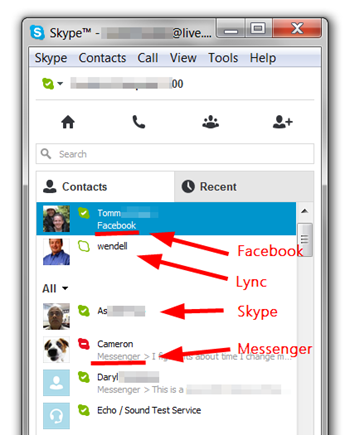

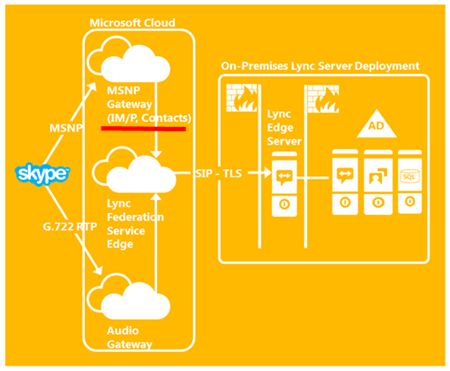




![image_thumb[27] image_thumb[27]](https://blogger.googleusercontent.com/img/b/R29vZ2xl/AVvXsEh9sr6su1hyqmjhaKja3Emz3MRZ5ch1kTtvJy61R7K_n2aNbDkYkp4nu9Cyx3MxOWhxtXz0_tLRcxHd1G9QpjlHxsJXVrlWyni-GWMZMg7O6JKG49t07INV_ZnmJZ3VTu3AHmGP7k-8GGTD/?imgmax=800)