Getting an email on Jan 1, containing the words “Congratulations! We are pleased to present you with the 2013 Microsoft MVP Award” is a nice way to start the year. For me, this also makes me reflect back on how we got here…
How Did I Get Into UC?
Our company, Landis Computer Technology Solutions, got launched into UC from the angle of being a Microsoft Gold Certified Partner providing Windows Server, Exchange Server and Microsoft Small Business Server implementation and ongoing support services. After observing phone system vendors installing solutions into our customers, we recognized that we had more of the core expertise required in this new generation of IP telephony & UC than they. The future of voice communication and beyond lay directly ahead of us.
Which UC Solution?
To leverage our existing competencies as much as possible we decide to look at PBX solutions that played nice in a Windows environment. The first software based phone system running on Windows Servers that we implemented was the 3CX IP PBX. At the time we investigated Microsoft’s Response Point and attended sessions given by none other than Joe Schurman at SMBNation East conference but ultimately our opinion was the RP solution was not feature rich enough for our customers. We also looked at Microsoft OCS 2007 but at that time it was not a PBX replacement yet, and to us it seem quite complicated infrastructure for SMB. Our first tests of 3CX were that it’s feature set could fit our clients but we were aware that it needed maturing stability wise and decided we would help, (while keeping an eye on Microsoft OCS developments very closely). Our foray into 3CX included massive community work (2,000 forum posts), a book on 3CX and becoming the first 3CX Premium Partner.
After doing some legwork on OCS/3CX integration & realizing that 3CX did not see harmony with OCS/Lync in their future along with the fact that 3CX stability issues lingered, we moved to the lesser known but feature rich and extremely stable pbxnsip (aka snom ONE, Vodia). Not only was snom ONE a perfect fit, the company had HowTo’s on integrating Lync/OCS and showed considerable interest in this direction which aligned with our expectation of where the future was. Ultimately snom introduced the first 3rd party IP phone to directly connect to Lync natively and now has presence integration built into their PBX product snom ONE (aka Vodia). Our company implements snom ONE PBX into SMB’s that want voice centric solutions till the present.
Since our Landis Computer Technology Solutions is a Microsoft Dynamics Partner as well as infrastructure partner I sat in some of my first sessions about Microsoft Lync 2010 at, of all places, Microsoft Convergence! (Microsoft Dynamics focus conference) I know in one session I had a lot of questions about Voice features and how the complexity of Lync compared to OCS---I hope I didn’t drive the presenter crazy. Ultimately Lync Server 2010 demonstrated that it fit our clients’ needs and our company has become a Microsoft Certified Partner with UC competency.
UC & PBX Blog and Vlog: Over 1 Million Served
In 2012, the WindowsPBX Blog and youtube video channel crossed 1 million page & video views! When I first started blogging about my Windows Server based communication solution experiences and uploaded my first “video review” to youtube in 2008 I was not thinking about the number “1 Million”. I was mainly trying to document my experiences so our consultants wouldn’t need to “re-invent the wheel” later on. (so sorry I didn’t have more altruistic motives—in the beginning… ;-)
But, I must admit, it soon became apparent that, in spite of the naysaying of more traditional PBX and com vendors I met along the way, (they would incredulously ask: “Do you really thinks a stable voice solution can run on blue-screen prone Windows Servers?!” the obvious answer to them was no) there were a lot of other people & organizations apparently looking to implement the same solutions I covered in blogs and videos.
About Community & Conclusion
I’ve had the opportunity of contributing to several communication communities and I want to say several things about the Microsoft Lync community that demonstrates to me that Lync has an extremely strong and bright future:
- The Microsoft Lync community is the most vibrant and active
- forums, Twitter, blogs, conferences
- The most open to any topic—any honest question is entertained
- The Lync community is full of great, top notch people---may I say, the best of the best?
Don’t forget the Microsoft Lync community as a major point to discuss when comparing Microsoft UC and other solutions.
I set some community goals for myself that I did not quite accomplish in 2012! (yes, I know, I let Technet gamification suck me in :-P)
| Lync 2013 Step by Step eBook Downloads | 10,000 | 12,500 |
| Technet Points | 10,000 | 12,200 |
| Twitter Followers | 1,000 | 998 (so close!) |
So, I’m glad to serve the community in the capacity of Lync MVP for 1 more year. I expect it to be a great year for UC and… God Bless everyone of you in 2013!
Channels:
https://twitter.com/matthewlandis
http://youtube.com/landiscomputer



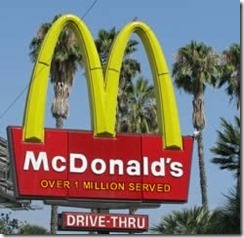

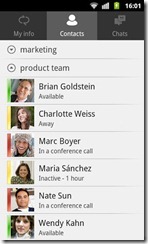



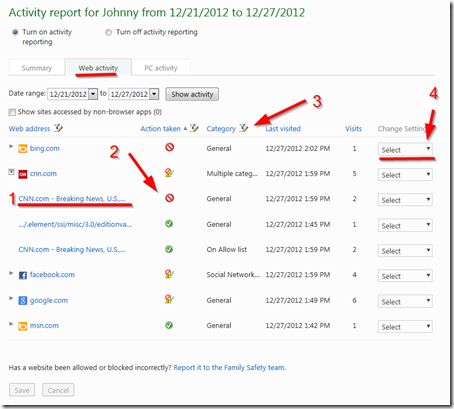

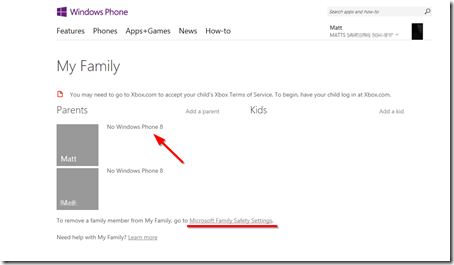



![UCWA_thumb[1] UCWA_thumb[1]](https://blogger.googleusercontent.com/img/b/R29vZ2xl/AVvXsEiftp2k3NSoYNvMzAyTJBQ3oTHjJHgwtYfMEAl74CTnG7Ax-YN1NaxoG-znTwuZPiTYrYlf26gQ7hd-wnNSHaq9HgjYfB5129aDFknG5DEwRBb-Z-VOdtrTlduF3XBunZhZORGt4LmSrM9X/?imgmax=800)

































