Recently Microsoft has added a setting to TeamsMeetingPolicy that appeared set to allow "TeamsCameraFarEndPTZMode". On January 13, 2022 a Microsoft Teams Rooms for Windows update enabled the long awaited "multi camera support" and apparently FarEndPTZ as well.
How It Works
- Enable the "TeamsCameraFarEndPTZMode" = AutoAcceptInTenant
- The values of this setting can be:
- Disabled
- AutoAcceptInTenant
- AutoAcceptAll
- Schedule meeting with an end point that supports providing a FarEndPTZ
- Joining a scheduled meeting is important as you can only add Meeting Apps to scheduled Teams meetings
- Now join the meeting from a Microsoft Teams Room for Windows with a PTZ camera
- a Logitech Meetup, for example, supported PTZ in my test.
- Now join the meeting from a PC Teams Client & "Add an App" | and then select the camera
- It appears a PC Teams client can control however many rooms with PTZ cameras that are joined to a meeting
- A Meeting Room can turn on PTZ camera control and revoke control for this meeting.
Multiples Cameras in one Meeting & Multiple Users Controlling
What if there are several participants in a meeting that can provide a PTZ camera? On the "PTZ Camera Controls" side there will be several options under "Select a participant" as shown below.
What happens when one user is controlling a camera and another attempts to control a particular camera?
- The user that was controlling the camera will get a message "Someone else has taken control of the camera" (as shown below)
- On the user/room who's camera is being control it will show the new controlling user as controlling the camera.
What happens if a user/room with a PTZ camera that is being controlled, for some reason, become no longer available? The controlling user will get a message that "The persons camera is no longer available". (as shown below)
What PTZ Cameras work with this?
I expect that Teams Certified PTZ cameras work with this feature, but there isn't a published list that I'm aware of. Below are some I tested that do work.- Logitech Meetup
- Logitech PTZ Pro 2
A question is if cameras that allow ePTZ work? not sure at the moment.
Video Demonstration
Some Observations
This is an interesting new feature that might indicate the direction Microsoft is thinking in relation to PTZ camera control. Some Microsoft Teams Rooms vendors have made plugins to control PTZ for Microsoft Teams Rooms (Yealink, Poly Studio X30/50) but this could be an alternative way to think about controlling room cameras.
I could see it being interesting to be able to set presets for each camera. (Poly Studio x30/50 has camera PTZ presets built into their Poly TC8 controller and I've used this.)
This is a new feature and I am still learning how everything works, so let me know any corrections or additions.
Sources:
TeamsMeetingPolicy:
Set-CsTeamsMeetingPolicy (SkypeForBusiness) | Microsoft Docs
Sources:
TeamsMeetingPolicy:
Set-CsTeamsMeetingPolicy (SkypeForBusiness) | Microsoft Docs


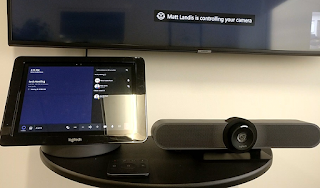



No comments:
Post a Comment
Note: Only a member of this blog may post a comment.