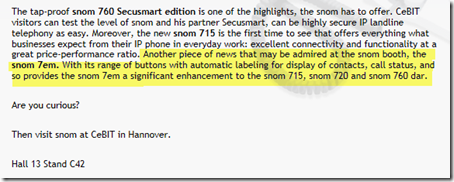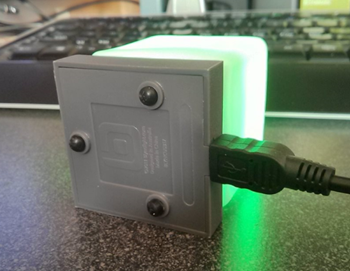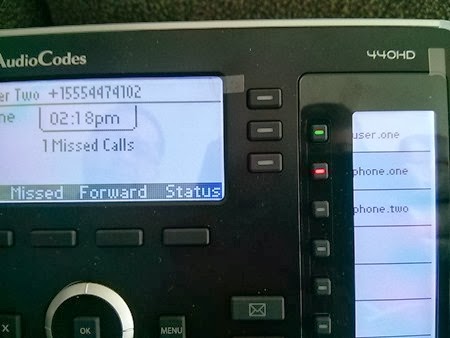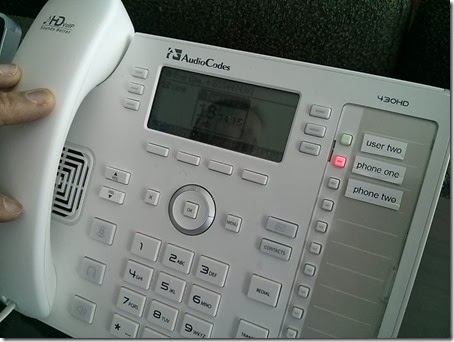Correction/Clarification: Had a quick conversation with Peder Ulander, VP of Marketing for Collaboration at Cisco, and appreciate his clarification on what happened: The presentation was created in Google Presentation, then converted to Microsoft PowerPoint (conference requirement) and moved to conference production PC which did not have the required font which caused the simple font failure. I’ve decided to post the correction in favor of just deleting the article and I’ll markup the changes I make in the below so you can still see before/after correction article. I’ve also changed the article title by adding “? (Not that simple)” at the end. So, it boils down to: Simple font fail + brilliant example of presentation failure recovery. So now the original article with corrections:
Cisco’s Rowan Trollope had a great keynote and some very good products to demo during the Enterprise Connect 2014 Keynote today. (which I plan to write about and comment on in a bit.) Till I get time to do that I had to chuckle just a little at Rowan Trollope’s brilliant recovery on a Google Powerpoint presentation failure during, irony of ironies, a presentation announcing a Google partnership. He is even manages to let Microsoft PowerPoint be the fall man, with a super well placed one liner! (Rowan, I’m taking lessons! ) Enjoy:
Around 7 minutes into the keynote a slide comes up with garbled fonts. Trollope responds without a skip: “Looks like we have some interesting words on the slide there. I think that means there is a font problem. [nervous laugh] PowerPoint? Is there anyone from Microsoft here? [laughter] Maybe I should have put this in Google presentations. I’m not sure, anyways. [laughter, applause] I can’t blame them, I’m just kidding.” (@ ~7:30)
Zoomed in Google Presentation font fail:
Just a few minutes later an even more pronounced font failure is nicely covered by what has to be the world’s slickest presentation snafu recovery. A slide where the main word is obviously garbled comes up.[Trollope, turns to the audience] “This is a test,What does that say? See, so I come from the security industry…so we have some code going on here…” 11:00 (speakers, this is how to turn lemons into lemon juice like a boss!)
But noting that Google Apps was used is a point of the keynote speech and so is inevitable. At about minute 27: “We used Google Apps to build this entire presentation and all the speaker notes. So we use that technology with our own technology. Working together…” 27:00 (Correction/Clarification: While Google Presentation was used to build the presentation, Peder Ulander notes PowerPoint was used to present)
“…We used Google Apps to build this entire presentation…”
If Trollope can pull this off, watch out collaboration industry! Seriously, Cisco did have some very interesting gear to talk about and I’ll try to cover that a.s.a.p. Kudos Rowan, I’m scribbling presentation tips as fast as I can!
If you want to watch the excellent keynote, here:
http://bcove.me/9hw4kh7q
Or on cisco site:
https://communities.cisco.com/community/technology/collaboration/collaboration_virtual_experience


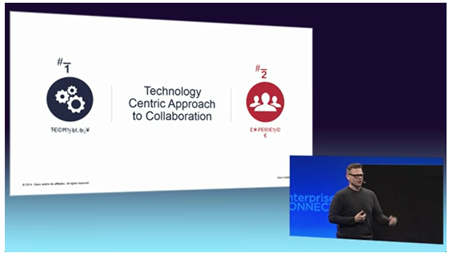



![snom_7EM_thumb[3] snom_7EM_thumb[3]](https://blogger.googleusercontent.com/img/b/R29vZ2xl/AVvXsEjmN9ecPDIQ7wTDEx4TJSDpK0qk1WfQPeIh3098Hcq4BoXm8TTI6jPyyqeJyiSrXXR3vCJFc6jFKilbmIQ1ljR3DuyY4iPK2FV8TOZYMFwGQmR3HV3QMLFulJG9rLkgmqAYvAeHyvXWCzK2/?imgmax=800)


![image_thumb2[1] image_thumb2[1]](https://blogger.googleusercontent.com/img/b/R29vZ2xl/AVvXsEgj5hrTGYz3E2G0vXlkPvh50DJ9jPOpilvQQnAto3b7sOMfXSROfhthf4cGg9rTb_lpcIrScakSbeRX-zIdx2XmHS7m07ApbYsnI_n6-5VDw8CxYV8CZPMQ5mnbCQrGUztPcz6p1cyWsYLe/?imgmax=800)