It looks like Microsoft has not held back with its official Lync App for Lync Mobile for iPhone and iPad: This app apears to be the best yet with some features even the Windows Phone version does not have.
Some of the features I’ve noticed are unique to Lync for iOS:
- Visual Voicemail and ability to 1 click call back callers
- Most Developed Keypad: with dial tone feedback, visual notices
- Tab showing Meetings and Online Meetings that can be Joined
- Ability to select All and multi-select chats to be Deleted in the Chats windows
- iOS Native Contacts are integrated into the Lync experience
- Ability to Send Location in a IM/Chat
Some other small things I’ve noticed
- iPad version does not have keypad for dialing. iPhone version has nice keypad dialing experience
- The IM notification sound on iOS sounds just like the desktop Lync making the experience seem more similar
My Info Tab
This screen allows you to change your note, status, options and Simultaneous Ring settings.
Easily set your status/presence.
Contacts
Lync and iPhone/iPad native Contacts are integrated into the experience. You can search for contacts directly from this same screen as well.
Chats
This is the window to see ongoing chats and move between them.
Below is the IM chat window. Pressing the upper right options” button allow you to take actions on this IM like: Invite more people to this chat, Voice call this contact, send Location and more.
IM Options
Location: When you are in an IM chat Window you can easily send your location.
More More
Meetings
If you have meetings scheduled they will appear in this window. With 1 click you can see the details or join them.
Meeting details and join.
Phone
The Lync for iPhone dialing keypad feels a lot like a mobile phone dial pad. (In contrast to the Lync for Windows Phone where the dialer is a text field you type in.) You can press and hold 1 to access the Exchange UM voicemail system. You can also copy number into the keypad dialer.
Visual Voicemail on the Lync for iOS clients gives the ability to instantly select the voicemail that is of interest to you. You can listen to a voice and delete or callback the caller. You can start listening or move part way into the voicemail using the progress slider.
Visual voicemail notification
Summary
The Lync Mobile for iPhone and iPad appears to be the most full featured and refined Lync Mobile client from Microsoft yet.
Some items that are missing are calling history list (missed, dialed, completed) and conversation history is not automatically saved to Exchange list on Lync Desktop. (you can Send as an email) As with all the Lync Mobile clients, VoIP, video and meeting visuals are not included.
Microsoft has put a lot of thought into fit and finish. With features like Visual Voicemail and the more complete keypad dialing (on iPhone) and small things like very snappy feel/transitions and using the Lync desktop ring tone, the iOS client feels more like the desktop Lync experience than the earlier released Windows Phone and Android Lync Mobile clients.
Download from AppStore:
iPhone: Click Here
iPad: Click Here



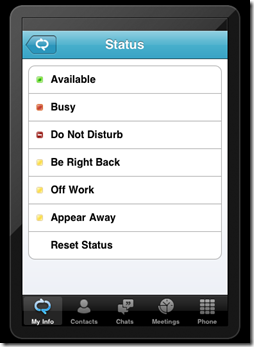





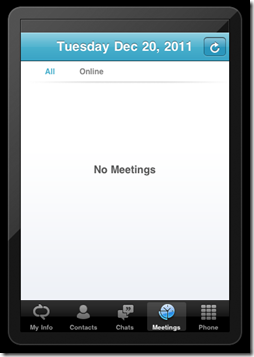

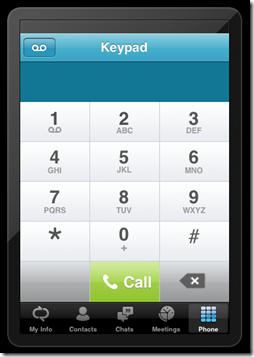


Hi Matt,
ReplyDeleteGot it deployed here too. Looks good. Have you had any success with Push to iOS? That isn't working for us, but it is for Windows Phone 7. I'm wondering if there is a lag on getting iOS push sorted after the client release just like there was last week for Windows Phone.
Neil.
push for ios does not seem to work for us. I have not dug into it.
ReplyDeleteIt does look like it was a timing thing. It worked fine on my iPad when I got home last night. However the iPhone ended up stuck in no-mans land and I had to go through the motions to remove the app and force it to setup push again which isn't just an uninstall/reinstall. Now it works great.
ReplyDeleteNot been able to get iPad to connect either. Android client works great. iPad client either just sits trying to connect or gives can't verify certificate.
ReplyDelete@jhath, its working great here, sorry to hear it isn't working.
ReplyDeletei suggest the technet lync forums:
http://social.technet.microsoft.com/Forums/en-US/category/ocs